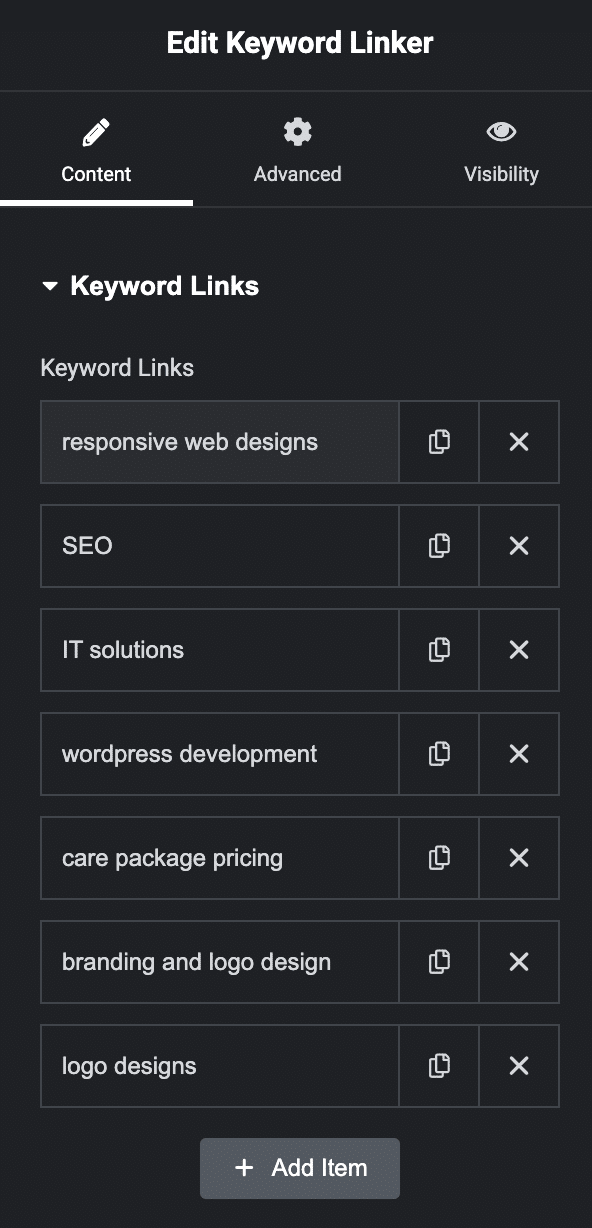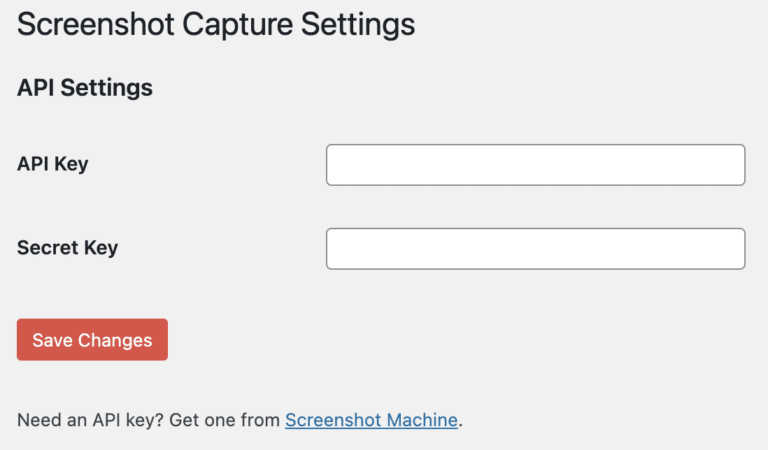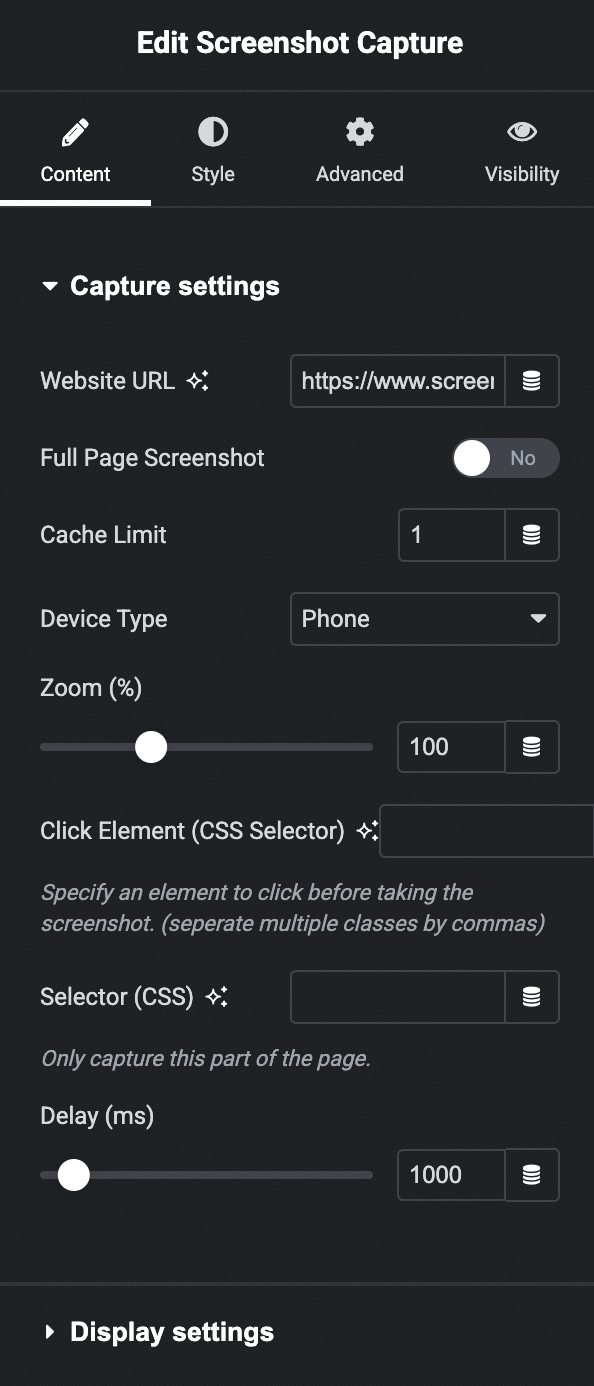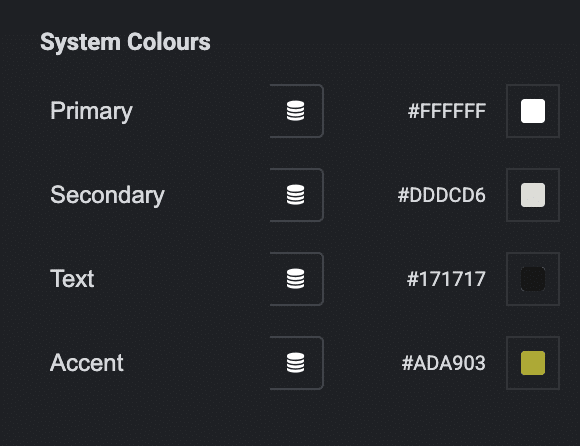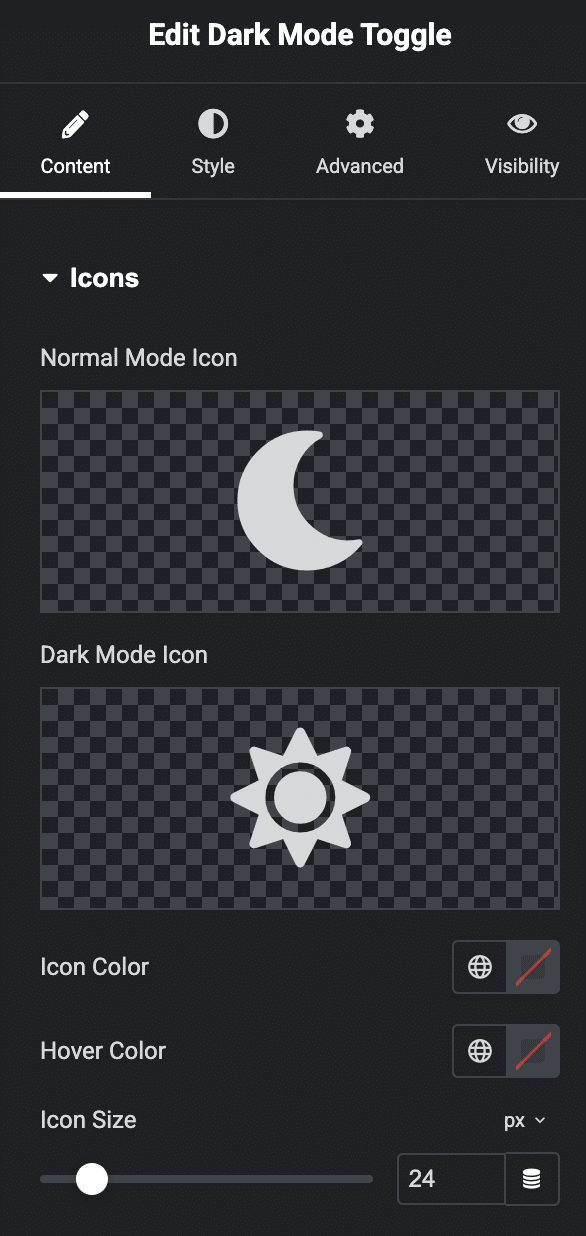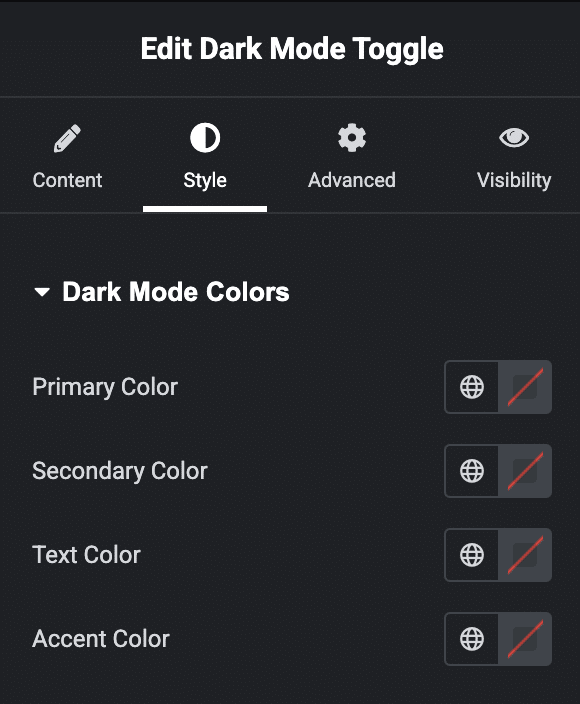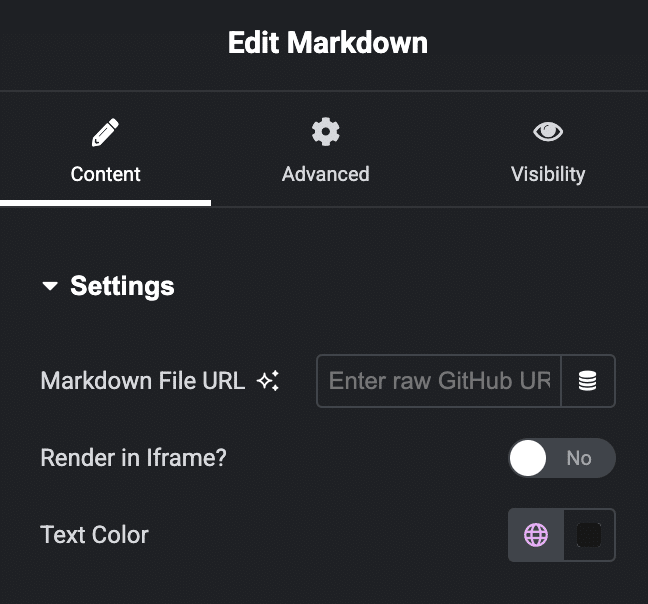the widgets
Dotjuice Elementor tools – a humble but powerful plugin to complement Elementor page builder. Our focus is on quality and not quantity and felt that wo many other companies who offer similar plugins, cram them full of widgets which are quite often buggy and not very customisable so we came up with some truly unique widgets to make your next Elementor web site awesome!
Keyword linker widget
Keyword linker, an Elementor widget which is very unique and solved a problem to find and replace text or phrases on a page or post and wrap them in links of your choice.
This makes internal (and external) linking with other content very easy as you can pick out certain phrases and link them to complimentary posts on your site.
Capture screenshots widget
Head over to screenshotmachine.com for a free API key and save it in the plugin settings to capture up to 100 free screenshots per month. It will not only capture the screen but also save it into your media library and check if it exists before making another Ajax request for a new image.
Dark mode toggle widget
The only dark mode toggle you’ll ever need – designed from the ground up with one clear vision.
Toggle the colours on an Elementor built site by flipping the standard Primary, Secondary, Text and Accent global colours to any other colours of your choice. All you have to do is assign the global colours to your website, background and text colours in any combination, then watch the magic.
Don’t fancy a sun or moon icon? No problem, just choose your own SVG or change them to any icon from the installed libraries.
Markdown widget
Ever wanted to import Markdown files from a git repository as HTML? Well it is possible with this widget. It will take on the size of the container it resides in and blend in seamlessly with your exiting content. The output is clean HTML which means it picks up your typography settings from the Site Editor.
This widget will most likely transform the way you build and design websites as you could potentially build all the static pages as markdown (.md) files in a Git repository and then render those as HTML in your Elementor site.
Register your interest below and we’ll email you any updates on the release date.